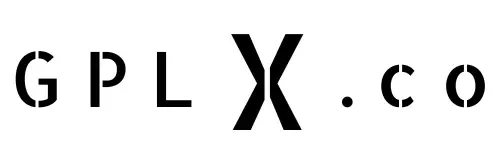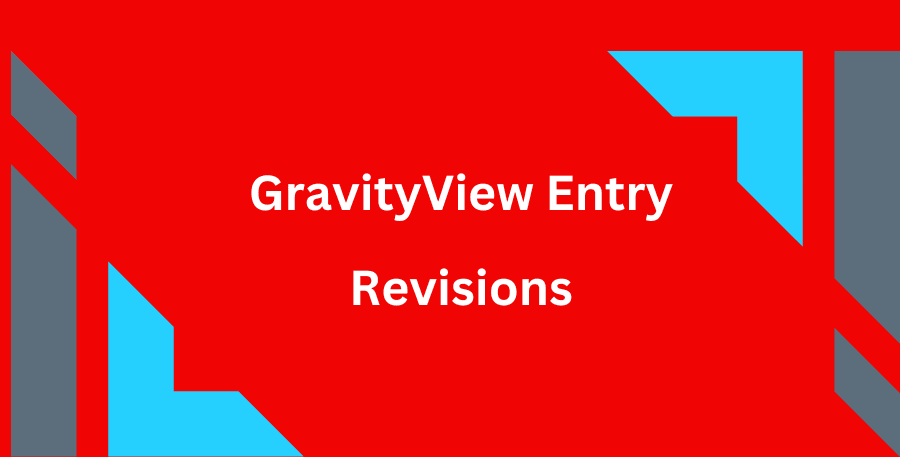🎉Sale Start Soon..🎉
🎉Sale Start Soon..🎉
- All Brand
- ThemeForest
- CodeCanyon
- Wp Rocket
- Elementor
- Woocommerce
- UpdraftPlus
- Yoast
- WpBakery
- Jet
- Yith
- AffiliateWp
- Learndash-Lms
- Gravity-Forms
- Generatepress
- MemberPress
- Meta-Box
- Envira-Gallery
- Bookly-Pro
- Elegant-Themes
- Contact-Form-7
- WpForms
- Beaver-Builder
- OpenPos
- SearchWp
- MonsterInsights
- Wp Ultimo
- Others
- FacetWp
- WpDataTables
- Fooevents
- Paid Membership Pro
- Thrive Themes
- The Events Calendar
- User Registration
- ThemEisle
- Restrict Content Pro
- Welaunch
- WeDevs
- Pie-Register-Premium
- Storefront
- Forgravity
- Wp-Fusion
- EventOn
- Admin Columns Pro
- Advance Custom Fields
- Ads Pro
- AccessPress Theme
- Acowebs
- AliDropship
- Analytify
- Astra
- Nex-Forms
- Barn2
- Booknetic
- Bricks-Builder
- Brizy
- Convert-Pro
- Crocoblock
- Wp All Import
- Dokan
- Download-Monitor
- Easy-Digital-Download
- Eventon-Integration
- Fave-Themes
- Formidable
- Gravity-Flow
- GravityView
- Iconic
- iThemes
- JetSloth
- Joom-United
- MailChimp
- Meowapps
- Microsoft
- Momizat
- Piotnet
- PublishPress
- RealMag777
- RocketGenius
- SeedProd
- SeoPress
- SkyVerge
- Smash Balloon
- SportsPress
- Subscription Author
- Thembay
- ThemeGrill
- ThemePunch
- Themeum
- Themify
- ThimPress
- UnitedOver
- VillaTheme
- Weblizar
- Woomatrix
- Wp Courseware
- AA-Teams
- Wp Indeed
- Wp Manage ninja
- Wp Soul
- WpFomify
- WpMet
- WpSyncSheets
- Xploded Themes
- All ITEM
- WordPress Theme
- WordPress Plugins