Verified from VirusTotal
100% Original Product and Virus Free.
Free New Version Lifetime On Single Purchase.
The File is 100% Completely Untouched and Unmodified.
Unlimited Website Usage
Advanced Scripts is the best scripts manager on the market. Besides PHP, CSS, and Javascript, you can also write SCSS and LESS code, use custom hooks, and all of that in a better interface.
With Advanced Scripts, you no longer need to manage your scripts using multiple plugins. Keep your custom code in one place. This tool will replace all plugins of these types:
With have options for both beginners to paste custom code snippets, and for experts to create advanced codes and control the website life cycle using custom hooks, dynamic callback functions, and execution priority. You no longer need to use FTP and an external editor to do simple tweaks on live websites
Besides custom CSS code, we give you the power of SCSS and LESS preprocessor in the online code editor. You no longer need to compile them locally and re-upload on every change; the code will be transformed into standard CSS and added to the page output
Skip the pain of registering and enqueuing scripts and styles using custom PHP code. With options to either paste a link from a CDN or upload and select files directly from the media library, we made it more convenient to load custom web fonts and external Javascript libraries.
If you need Google Analytics, HotJar, and other tracking tools, they all require separate plugins. To avoid further plugins or hacks, you can now paste the tracking code in a custom HTML script. You can also verify the ownership of a website within services like Google search console by pasting the provided meta tag.
Have you always been careful while adding snippets to a WordPress live site? Say goodbye to the fear of breaking your websites due to a fatal error in custom PHP snippets! Simply write codes as you type content for your pages. In case of any failure, you get a link to turn on the safe mode and pause PHP code execution until you fix it.
Advanced Scripts come with an intuitive user interface that makes you write fewer lines of code and follow the best practices. We designed and optimized the layout to be accessible on small and large screens. Such as tablets, laptops, and large monitors.
The interface requires fewer clicks than the other tools, as everything is in front of your eyes. You can edit, delete, and deactivate scripts from the interface without compromising the ease of use.
You now have access to your Oxygen global colors palette within Advanced Scripts. You can use them in your CSS, SCSS and LESS snippets. If you made any changes to the colors within the oxygen builder, all scripts using them would be updated, and all your custom styles will always match your global color scheme.
$4.99 – $9.99
Verified from VirusTotal
100% Original Product and Virus Free.
Free New Version Lifetime On Single Purchase.
The File is 100% Completely Untouched and Unmodified.
Unlimited Website Usage
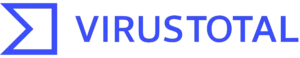
Advanced Scripts is the best scripts manager on the market. Besides PHP, CSS, and Javascript, you can also write SCSS and LESS code, use custom hooks, and all of that in a better interface.
With Advanced Scripts, you no longer need to manage your scripts using multiple plugins. Keep your custom code in one place. This tool will replace all plugins of these types:
With have options for both beginners to paste custom code snippets, and for experts to create advanced codes and control the website life cycle using custom hooks, dynamic callback functions, and execution priority. You no longer need to use FTP and an external editor to do simple tweaks on live websites
Besides custom CSS code, we give you the power of SCSS and LESS preprocessor in the online code editor. You no longer need to compile them locally and re-upload on every change; the code will be transformed into standard CSS and added to the page output
Skip the pain of registering and enqueuing scripts and styles using custom PHP code. With options to either paste a link from a CDN or upload and select files directly from the media library, we made it more convenient to load custom web fonts and external Javascript libraries.
If you need Google Analytics, HotJar, and other tracking tools, they all require separate plugins. To avoid further plugins or hacks, you can now paste the tracking code in a custom HTML script. You can also verify the ownership of a website within services like Google search console by pasting the provided meta tag.
Have you always been careful while adding snippets to a WordPress live site? Say goodbye to the fear of breaking your websites due to a fatal error in custom PHP snippets! Simply write codes as you type content for your pages. In case of any failure, you get a link to turn on the safe mode and pause PHP code execution until you fix it.
Advanced Scripts come with an intuitive user interface that makes you write fewer lines of code and follow the best practices. We designed and optimized the layout to be accessible on small and large screens. Such as tablets, laptops, and large monitors.
The interface requires fewer clicks than the other tools, as everything is in front of your eyes. You can edit, delete, and deactivate scripts from the interface without compromising the ease of use.
You now have access to your Oxygen global colors palette within Advanced Scripts. You can use them in your CSS, SCSS and LESS snippets. If you made any changes to the colors within the oxygen builder, all scripts using them would be updated, and all your custom styles will always match your global color scheme.
There are no reviews yet.
Reviews
There are no reviews yet.