Verified from VirusTotal
100% Original Product and Virus Free.
Free New Version Lifetime On Single Purchase.
The File is 100% Completely Untouched and Unmodified.
Unlimited Website Usage
Most of the PHP based code examples in our documentation are hooks which could be pasted directly in your (child) theme’s functions.php. But if you update your theme files, these code changes will be overwritten.
The Custom Hooks plugin prevents any code changes from getting lost whenever your theme gets updated. It is basically an empty plugin file in which you can paste code.
wp-content/plugins folder and activate the plugin.Plugins > Plugin File Editor. If you don’t see it, see below.custom-hooks.php, then click “Update File”.As an alternative to using the Plugin File Editor in WordPress, you can also manually paste the code into plugins > custom-hooks > custom-hooks.php and upload it with FTP.
Original price was: $59.00.$1.00Current price is: $1.00.
Verified from VirusTotal
100% Original Product and Virus Free.
Free New Version Lifetime On Single Purchase.
The File is 100% Completely Untouched and Unmodified.
Unlimited Website Usage
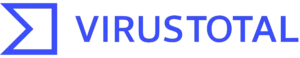
Most of the PHP based code examples in our documentation are hooks which could be pasted directly in your (child) theme’s functions.php. But if you update your theme files, these code changes will be overwritten.
The Custom Hooks plugin prevents any code changes from getting lost whenever your theme gets updated. It is basically an empty plugin file in which you can paste code.
wp-content/plugins folder and activate the plugin.Plugins > Plugin File Editor. If you don’t see it, see below.custom-hooks.php, then click “Update File”.As an alternative to using the Plugin File Editor in WordPress, you can also manually paste the code into plugins > custom-hooks > custom-hooks.php and upload it with FTP.
There are no reviews yet.
Reviews
There are no reviews yet.