Verified from VirusTotal
100% Original Product and Virus Free.
Free New Version Lifetime On Single Purchase.
The File is 100% Completely Untouched and Unmodified.
Unlimited Website Usage
After installation, there is no further configuration needed for this add-on. When it is installed, compatible Elementor listing modules will display an extra “FacetWP” setting. Toggling this setting to “Enabled” tells FacetWP to use the desired listing:
Facet filters and other display shortcodes can be added with Elementor’s shortcode widget.
FacetWP can also be enabled on WP archive templates created with the Elementor Theme builder.
The Archive posts widget (for posts, pages, and custom post types) and the Archive products widget (for Woocommerce product archives) can be enabled in their settings for FacetWP in the same way as the above widgets, while automatically using the archive query for the results.
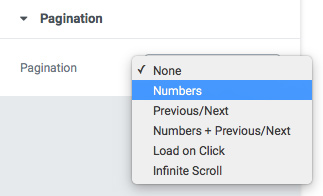 If you are using Elementor’s pagination (which you can set in a Posts or Archive Posts widget), FacetWP will detect this pagination and convert it for use with AJAX filtering.
If you are using Elementor’s pagination (which you can set in a Posts or Archive Posts widget), FacetWP will detect this pagination and convert it for use with AJAX filtering.
However, this will only work for the pagination options that have numbered pagination.
FacetWP will not work with the “Load on Click” or “Infinite Scroll” pagination types. (Side note: FacetWP will not work with any type of “Infinite load” pagination.)
You can also choose to not use Elementor’s pagination and instead add a Pager facet, which offers several pager types, among which a “Load more” type.
If FacetWP is identifying the wrong query in Elementor, you can use the query_id setting to block FacetWP from using a post widget query that it shouldn’t.
Original price was: $59.00.$1.00Current price is: $1.00.
Verified from VirusTotal
100% Original Product and Virus Free.
Free New Version Lifetime On Single Purchase.
The File is 100% Completely Untouched and Unmodified.
Unlimited Website Usage
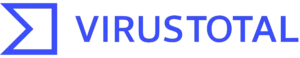
After installation, there is no further configuration needed for this add-on. When it is installed, compatible Elementor listing modules will display an extra “FacetWP” setting. Toggling this setting to “Enabled” tells FacetWP to use the desired listing:
Facet filters and other display shortcodes can be added with Elementor’s shortcode widget.
FacetWP can also be enabled on WP archive templates created with the Elementor Theme builder.
The Archive posts widget (for posts, pages, and custom post types) and the Archive products widget (for Woocommerce product archives) can be enabled in their settings for FacetWP in the same way as the above widgets, while automatically using the archive query for the results.
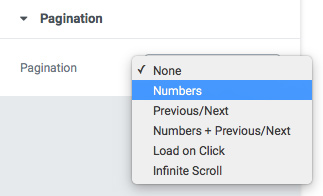 If you are using Elementor’s pagination (which you can set in a Posts or Archive Posts widget), FacetWP will detect this pagination and convert it for use with AJAX filtering.
If you are using Elementor’s pagination (which you can set in a Posts or Archive Posts widget), FacetWP will detect this pagination and convert it for use with AJAX filtering.
However, this will only work for the pagination options that have numbered pagination.
FacetWP will not work with the “Load on Click” or “Infinite Scroll” pagination types. (Side note: FacetWP will not work with any type of “Infinite load” pagination.)
You can also choose to not use Elementor’s pagination and instead add a Pager facet, which offers several pager types, among which a “Load more” type.
If FacetWP is identifying the wrong query in Elementor, you can use the query_id setting to block FacetWP from using a post widget query that it shouldn’t.
There are no reviews yet.
Reviews
There are no reviews yet.