Verified from VirusTotal
100% Original Product and Virus Free.
Free New Version Lifetime On Single Purchase.
The File is 100% Completely Untouched and Unmodified.
Unlimited Website Usage
This add-on lets you create guided dropdowns based on a hierarchical taxonomy.
Facet type to Hierarchy select.| Name | Description |
|---|---|
| Data Source | The taxonomy to pull values from. The Hierarchy Select facet expects a hierarchical taxonomy as data source. |
| Sort by | Sort facet choices by:
|
| Show depth levels | Set custom dropdown labels, and determine which dropdown level appears. Default label: “Any”. Click the “Add Label” button to add (labels for) more levels. Notes:
|
Original price was: $59.00.$1.00Current price is: $1.00.
Verified from VirusTotal
100% Original Product and Virus Free.
Free New Version Lifetime On Single Purchase.
The File is 100% Completely Untouched and Unmodified.
Unlimited Website Usage
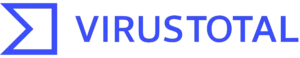
This add-on lets you create guided dropdowns based on a hierarchical taxonomy.
Facet type to Hierarchy select.| Name | Description |
|---|---|
| Data Source | The taxonomy to pull values from. The Hierarchy Select facet expects a hierarchical taxonomy as data source. |
| Sort by | Sort facet choices by:
|
| Show depth levels | Set custom dropdown labels, and determine which dropdown level appears. Default label: “Any”. Click the “Add Label” button to add (labels for) more levels. Notes:
|
There are no reviews yet.
Reviews
There are no reviews yet.