Verified from VirusTotal
100% Original Product and Virus Free.
Free New Version Lifetime On Single Purchase.
The File is 100% Completely Untouched and Unmodified.
Unlimited Website Usage
Get full SEO benefits and granular control over your galleries with the Deeplinking addon. Create unique, indexable URLs for each item in your gallery.
Do you want to get maximum SEO benefit for your WordPress galleries?
Then you’re going to love our Deeplinking Addon.
The deeplinking addon is a very powerful and useful feature for your galleries. It allows you to link to any image in your gallery uniquely, providing you with easy URLs for your visitors or clients.
This also provides you with an indexible URL for search engines which is great for SEO, and it allows you to easily query an image in your gallery using hashes.
Once activated, there is one setting to enable/disable deeplinking in the Config tab of the gallery.
When enabled, deeplinking will work automatically. You can test it out by opening up your gallery and notice how the URL changes with each transition to a different image. The hashes are cleared once the lightbox is closed.
To share an individual gallery image, all you need to do is copy the link address for the image you want to link to, and with the deeplinking addon, you will always have dedicated access to it!
Original price was: $59.00.$1.00Current price is: $1.00.
Verified from VirusTotal
100% Original Product and Virus Free.
Free New Version Lifetime On Single Purchase.
The File is 100% Completely Untouched and Unmodified.
Unlimited Website Usage
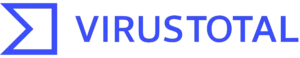
Get full SEO benefits and granular control over your galleries with the Deeplinking addon. Create unique, indexable URLs for each item in your gallery.
Do you want to get maximum SEO benefit for your WordPress galleries?
Then you’re going to love our Deeplinking Addon.
The deeplinking addon is a very powerful and useful feature for your galleries. It allows you to link to any image in your gallery uniquely, providing you with easy URLs for your visitors or clients.
This also provides you with an indexible URL for search engines which is great for SEO, and it allows you to easily query an image in your gallery using hashes.
Once activated, there is one setting to enable/disable deeplinking in the Config tab of the gallery.
When enabled, deeplinking will work automatically. You can test it out by opening up your gallery and notice how the URL changes with each transition to a different image. The hashes are cleared once the lightbox is closed.
To share an individual gallery image, all you need to do is copy the link address for the image you want to link to, and with the deeplinking addon, you will always have dedicated access to it!
There are no reviews yet.
Reviews
There are no reviews yet.