Verified from VirusTotal
100% Original Product and Virus Free.
Free New Version Lifetime On Single Purchase.
The File is 100% Completely Untouched and Unmodified.
Unlimited Website Usage
With the Profile Search Add-On, the admin can allow the user to search for other registered users on the website. User information displayed in search results can be restricted and limited based on the admin’s choice. Both the profile search fields and the search display page can be customized.
Admin will have to use the profile search shortcode on the main content page to appear on the front-end. (For more details, see shortcodes)
For Basic Users
For Premium Users
Original price was: $59.00.$1.00Current price is: $1.00.
Verified from VirusTotal
100% Original Product and Virus Free.
Free New Version Lifetime On Single Purchase.
The File is 100% Completely Untouched and Unmodified.
Unlimited Website Usage
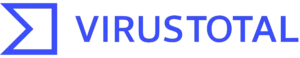
With the Profile Search Add-On, the admin can allow the user to search for other registered users on the website. User information displayed in search results can be restricted and limited based on the admin’s choice. Both the profile search fields and the search display page can be customized.
Admin will have to use the profile search shortcode on the main content page to appear on the front-end. (For more details, see shortcodes)
For Basic Users
For Premium Users
There are no reviews yet.
Reviews
There are no reviews yet.