Verified from VirusTotal
100% Original Product and Virus Free.
Free New Version Lifetime On Single Purchase.
The File is 100% Completely Untouched and Unmodified.
Unlimited Website Usage
Allow members to opt-in to automatic renewals via a checkbox on the Membership Checkout page.
Plus Add Ons are included in all Plus or higher premium membership plans.
This Add On enables a new section on the Membership Checkout page allowing a user to set up automatic renewals. If the user does not select automatic renewals, their membership will expire based on the cycle period from the recurring billing settings on the level.
For example, if your level’s initial payment and recurring subscription are $10 per 1 month, members can either purchase a membership that automatically renews monthly OR pay $10 for a single month of membership.
Admins can adjust whether to allow automatic renewals per level on the Memberships > Settings > Levels > Edit Level page.
You must have the Paid Memberships Pro plugin installed and activated with a valid license type to use this Add On.
Edit your membership level(s) to active the auto-renewal option at membership checkout.
Your level pricing should be configured as a recurring billing amount with no expiration date. The logic in this Add On will automatically determine the appropriate expiration date (1 term from the checkout date) for a user that does not set up automatic renewals.
Original price was: $59.00.$1.00Current price is: $1.00.
Verified from VirusTotal
100% Original Product and Virus Free.
Free New Version Lifetime On Single Purchase.
The File is 100% Completely Untouched and Unmodified.
Unlimited Website Usage
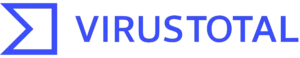
Allow members to opt-in to automatic renewals via a checkbox on the Membership Checkout page.
Plus Add Ons are included in all Plus or higher premium membership plans.
This Add On enables a new section on the Membership Checkout page allowing a user to set up automatic renewals. If the user does not select automatic renewals, their membership will expire based on the cycle period from the recurring billing settings on the level.
For example, if your level’s initial payment and recurring subscription are $10 per 1 month, members can either purchase a membership that automatically renews monthly OR pay $10 for a single month of membership.
Admins can adjust whether to allow automatic renewals per level on the Memberships > Settings > Levels > Edit Level page.
You must have the Paid Memberships Pro plugin installed and activated with a valid license type to use this Add On.
Edit your membership level(s) to active the auto-renewal option at membership checkout.
Your level pricing should be configured as a recurring billing amount with no expiration date. The logic in this Add On will automatically determine the appropriate expiration date (1 term from the checkout date) for a user that does not set up automatic renewals.
There are no reviews yet.
Reviews
There are no reviews yet.