Verified from VirusTotal
100% Original Product and Virus Free.
Free New Version Lifetime On Single Purchase.
The File is 100% Completely Untouched and Unmodified.
Unlimited Website Usage
This add-on for Restrict Content Pro creates a seamless connection with your BuddyPress installation. Show user account details in the user’s BuddyPress profile, assign BuddyPress Member Types to individual subscription levels, restrict content by Group membership, and more!
Now, you can show subscription details and payment history in the user’s BuddyPress profile settings page. A new tab is added to the settings page called “Account” and from there the user can view past payments, the current subscription, and a link to renew the subscription.
No configuration is required for this functionality, it will show up automatically.
View subscription details in BuddyPress profile
Now you can restrict your whole BuddyPress site and redirect users to your login or pricing page.
In BuddyPress 2.2 the Member Type functionality was introduced. This allowed community administrators to create different member classifications (e.g. Student, Teacher, Principle, etc) and apply those types to different users. These classifications can then be used to search for members by type and in BuddyPress 2.4 can be used to conditionally show different Profile Fields.
Use the Member Type Generator to define your member types and then assign the member types to your membership levels. Each time a user’s membership changes, the user’s Member Type will be updated accordingly.
As of Restrict Content Pro – BuddyPress v1.1.6 the functionality to removing Member Types is available. With this option enabled, a member’s Member Types will be removed when their status changes to “cancelled” or “expired”.
We’ve added two new options to the RCP content restriction settings allowing you to restrict content by Member Type and also by Group Membership.
Now you can select the different Member Types and/or Group members that have access to the content.
In BuddyPress, there are 3 different kinds of groups: Public, Private, and Hidden. Private groups and Hidden groups require members to join the group before seeing any of the content. This functionality will allow you to restrict the content of a Public group to only those members who meet the requirements without requiring them to be members.
Limit the number of BuddyPress groups a user can create by their membership level.
Support added in Restrict Content Pro – BuddyPress 2.0. Now fully supporting Restrict Content Pro’s multiple memberships.
Restrict BuddyPress components by membership level and control which components logged out users can access. Also, control which membership levels are allowed to use public messaging.
Original price was: $59.00.$1.00Current price is: $1.00.
Verified from VirusTotal
100% Original Product and Virus Free.
Free New Version Lifetime On Single Purchase.
The File is 100% Completely Untouched and Unmodified.
Unlimited Website Usage
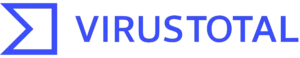
This add-on for Restrict Content Pro creates a seamless connection with your BuddyPress installation. Show user account details in the user’s BuddyPress profile, assign BuddyPress Member Types to individual subscription levels, restrict content by Group membership, and more!
Now, you can show subscription details and payment history in the user’s BuddyPress profile settings page. A new tab is added to the settings page called “Account” and from there the user can view past payments, the current subscription, and a link to renew the subscription.
No configuration is required for this functionality, it will show up automatically.
View subscription details in BuddyPress profile
Now you can restrict your whole BuddyPress site and redirect users to your login or pricing page.
In BuddyPress 2.2 the Member Type functionality was introduced. This allowed community administrators to create different member classifications (e.g. Student, Teacher, Principle, etc) and apply those types to different users. These classifications can then be used to search for members by type and in BuddyPress 2.4 can be used to conditionally show different Profile Fields.
Use the Member Type Generator to define your member types and then assign the member types to your membership levels. Each time a user’s membership changes, the user’s Member Type will be updated accordingly.
As of Restrict Content Pro – BuddyPress v1.1.6 the functionality to removing Member Types is available. With this option enabled, a member’s Member Types will be removed when their status changes to “cancelled” or “expired”.
We’ve added two new options to the RCP content restriction settings allowing you to restrict content by Member Type and also by Group Membership.
Now you can select the different Member Types and/or Group members that have access to the content.
In BuddyPress, there are 3 different kinds of groups: Public, Private, and Hidden. Private groups and Hidden groups require members to join the group before seeing any of the content. This functionality will allow you to restrict the content of a Public group to only those members who meet the requirements without requiring them to be members.
Limit the number of BuddyPress groups a user can create by their membership level.
Support added in Restrict Content Pro – BuddyPress 2.0. Now fully supporting Restrict Content Pro’s multiple memberships.
Restrict BuddyPress components by membership level and control which components logged out users can access. Also, control which membership levels are allowed to use public messaging.
There are no reviews yet.
Reviews
There are no reviews yet.