Verified from VirusTotal
100% Original Product and Virus Free.
Free New Version Lifetime On Single Purchase.
The File is 100% Completely Untouched and Unmodified.
Unlimited Website Usage
Calendarize it! 4.9.x is optimized for the new Block Editor (Gutenberg) a part of WordPress since the release of WordPress 5.x. However, you can still use Calendarize it! with the Classic Editor. The latest version is also compatible with WordPress 5.6.
Calendarize it! also supports WPBakery Page Builder (formerly Visual Composer). We offer 39 elements that make it easy for you to build your templates. If you do not have WPBakery Page Builder you can use Calendarize it! with any other popular page and layout builder by using our shortcode and the vast number of attributes.
We recommend you to visit our demo site Calendarize.it and check out the many features.
Username: DemoUser
Password: TryMeNow
With the CSS Editor, you can choose between more than 800 Google Fonts. You can easily change the styles and colors of all elements in the Calendar. We have ten pre-built color schemes that can help you get started.
Please notice that you download both free and premium paid add-ons from within the wp-admin on the website where you have installed Calendarize it!
Please notice that you download both free and premium paid add-ons from within the wp-admin on the website where you have installed Calendarize it!
$4.99 – $9.99
Verified from VirusTotal
100% Original Product and Virus Free.
Free New Version Lifetime On Single Purchase.
The File is 100% Completely Untouched and Unmodified.
Unlimited Website Usage
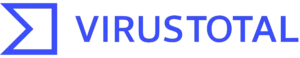
Calendarize it! 4.9.x is optimized for the new Block Editor (Gutenberg) a part of WordPress since the release of WordPress 5.x. However, you can still use Calendarize it! with the Classic Editor. The latest version is also compatible with WordPress 5.6.
Calendarize it! also supports WPBakery Page Builder (formerly Visual Composer). We offer 39 elements that make it easy for you to build your templates. If you do not have WPBakery Page Builder you can use Calendarize it! with any other popular page and layout builder by using our shortcode and the vast number of attributes.
We recommend you to visit our demo site Calendarize.it and check out the many features.
Username: DemoUser
Password: TryMeNow
With the CSS Editor, you can choose between more than 800 Google Fonts. You can easily change the styles and colors of all elements in the Calendar. We have ten pre-built color schemes that can help you get started.
Please notice that you download both free and premium paid add-ons from within the wp-admin on the website where you have installed Calendarize it!
Please notice that you download both free and premium paid add-ons from within the wp-admin on the website where you have installed Calendarize it!
There are no reviews yet.
Reviews
There are no reviews yet.