Verified from VirusTotal
100% Original Product and Virus Free.
Free New Version Lifetime On Single Purchase.
The File is 100% Completely Untouched and Unmodified.
Unlimited Website Usage
Do you want a simple way to play elementor while showing photos in a lightbox? With Envira Gallery’s Elementor Addon, you can add individual galleries on your website using Elementor.
Here, we’ll discuss how to activate the Elementor Addon so that you can add Envira galleries when using the Elementor Pro page builder.
To access the Elementor Addon, you’ll first have to install and activate the feature. Please follow our instructions on how to install and activate addons. The documentation traces the process using the Elementor Addon but, in this case, you’ll need to activate the Envira Elementor Addon.
First, you’ll need to create a new Envira gallery to add, or edit an existing gallery. Follow along with our documentation for creating your first gallery to get started so that you have a gallery to insert when you enter Elementor’s user interface.
Once you’ve created your gallery, navigate to a page or post and edit it using the Elementor UI. In the Elementor’s widget list, scroll past basic and pro widgets until you can locate “Envira” widget in it’s own “Envira Gallery” category.
Drag the Envira Widget into a widget area in the Elementor preview area. Nothing will show up initially – you then next have to select an existing gallery from the widget options. Once you do, the gallery preview will be generated.
Finally, click Publish or Update your page to save the changes.
Original price was: $59.00.$1.00Current price is: $1.00.
Verified from VirusTotal
100% Original Product and Virus Free.
Free New Version Lifetime On Single Purchase.
The File is 100% Completely Untouched and Unmodified.
Unlimited Website Usage
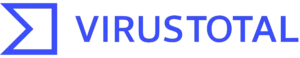
Do you want a simple way to play elementor while showing photos in a lightbox? With Envira Gallery’s Elementor Addon, you can add individual galleries on your website using Elementor.
Here, we’ll discuss how to activate the Elementor Addon so that you can add Envira galleries when using the Elementor Pro page builder.
To access the Elementor Addon, you’ll first have to install and activate the feature. Please follow our instructions on how to install and activate addons. The documentation traces the process using the Elementor Addon but, in this case, you’ll need to activate the Envira Elementor Addon.
First, you’ll need to create a new Envira gallery to add, or edit an existing gallery. Follow along with our documentation for creating your first gallery to get started so that you have a gallery to insert when you enter Elementor’s user interface.
Once you’ve created your gallery, navigate to a page or post and edit it using the Elementor UI. In the Elementor’s widget list, scroll past basic and pro widgets until you can locate “Envira” widget in it’s own “Envira Gallery” category.
Drag the Envira Widget into a widget area in the Elementor preview area. Nothing will show up initially – you then next have to select an existing gallery from the widget options. Once you do, the gallery preview will be generated.
Finally, click Publish or Update your page to save the changes.
There are no reviews yet.
Reviews
There are no reviews yet.