FullEvents Plugin
Event plugin WordPress is a fully functional plugin that can work with all WordPress themes, easily setup and customize without any coding skills.
The plugin supports event organizers displaying their event listings in an attractive way to grab attendees’ attention. Besides, it provides outstanding features to optimize users’ experience: advanced event search filter, AJAX filter, simple calendar and full calendar, slide …
Single Event View
Our beautiful view for a single event makes a strong impression on customers at the first look. The page offers detailed information regarding the event title, organizer’s name, date, time, venue, location of the event and brief description.
Event Listing Layouts
Event listing layout options we supply help to enhance the user experience by letting them choose the way event listings appear on the site.
2 options we create:
– Event listing box layout: With this layout, listed events will be showcased with a large image that makes events attractive.
– Event listing line layout: When visitors choose event listing line layout, event listing will be displayed in chronological order.
Besides, customers can select to show event listings with a sidebar or no sidebar.Advanced Search Form
Our advanced search form will support customers filtering events based on start date, end date and category with a or two clicks. Besides, looking for events according to customers’ needs becomes more convenient with the ready-to-use calendar attached in the “ start date ” field and “ end date ” field.
AJAX Filter
AJAX Filter gives users better experiences in searching for events. You can find events that are suitable for your purpose without reloading the page.
User-Friendly Admin Dashboard Interface
You aren’t worried about coding skills when you use our user-friendly admin dashboard interface because with only some steps, you can easily create, edit, delete, cancel any event.
Add Event Category at Admin Dashboard
In Admin Dashboard, you can add unlimited categories such as music, sports, clubs, dance … and assign events to these categories. Therefore, when customers click on a particular category, all events assigned to that category will be shown.
Single Calendar and Full Calendar
We offer 2 calendar options for you to select:
– Single Calendar: In the single calendar, you can see which days events will take place. Besides, When you click on a particular day, the event listing of that day is displayed
– Full Calendar: With the full calendar, you can also see which days events will take place but you don’t need to click on a particular day to know which events take place on that day. All events are displayed right in this full calendar interface.
FullEvents – Event WordPress Plugin
Be the first to review “FullEvents – Event WordPress Plugin” Cancel reply
Verified from VirusTotal
100% Original Product and Virus Free.
Free New Version Lifetime On Single Purchase.
The File is 100% Completely Untouched and Unmodified.
Unlimited Website Usage
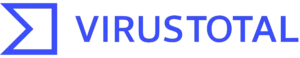
FullEvents Plugin
Event plugin WordPress is a fully functional plugin that can work with all WordPress themes, easily setup and customize without any coding skills.
The plugin supports event organizers displaying their event listings in an attractive way to grab attendees’ attention. Besides, it provides outstanding features to optimize users’ experience: advanced event search filter, AJAX filter, simple calendar and full calendar, slide …
Single Event View
Our beautiful view for a single event makes a strong impression on customers at the first look. The page offers detailed information regarding the event title, organizer’s name, date, time, venue, location of the event and brief description.
Event Listing Layouts
Event listing layout options we supply help to enhance the user experience by letting them choose the way event listings appear on the site.
2 options we create:
– Event listing box layout: With this layout, listed events will be showcased with a large image that makes events attractive.
– Event listing line layout: When visitors choose event listing line layout, event listing will be displayed in chronological order.
Besides, customers can select to show event listings with a sidebar or no sidebar.Advanced Search Form
Our advanced search form will support customers filtering events based on start date, end date and category with a or two clicks. Besides, looking for events according to customers’ needs becomes more convenient with the ready-to-use calendar attached in the “ start date ” field and “ end date ” field.
AJAX Filter
AJAX Filter gives users better experiences in searching for events. You can find events that are suitable for your purpose without reloading the page.
User-Friendly Admin Dashboard Interface
You aren’t worried about coding skills when you use our user-friendly admin dashboard interface because with only some steps, you can easily create, edit, delete, cancel any event.
Add Event Category at Admin Dashboard
In Admin Dashboard, you can add unlimited categories such as music, sports, clubs, dance … and assign events to these categories. Therefore, when customers click on a particular category, all events assigned to that category will be shown.
Single Calendar and Full Calendar
We offer 2 calendar options for you to select:
– Single Calendar: In the single calendar, you can see which days events will take place. Besides, When you click on a particular day, the event listing of that day is displayed
– Full Calendar: With the full calendar, you can also see which days events will take place but you don’t need to click on a particular day to know which events take place on that day. All events are displayed right in this full calendar interface.
Reviews
There are no reviews yet.
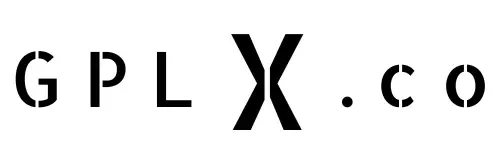
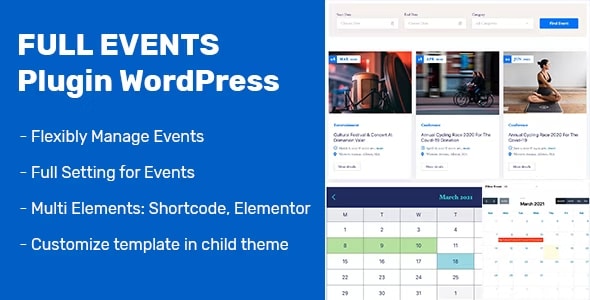
Reviews
There are no reviews yet.