Verified from VirusTotal
100% Original Product and Virus Free.
Free New Version Lifetime On Single Purchase.
The File is 100% Completely Untouched and Unmodified.
Unlimited Website Usage
Help Scout is the customer service your website needs. With Help Scout, you can add your members’ membership information directly into Help Scout tickets. Even add links to view subscriptions and transactions, and to cancel and/or refund.
Help Scout features a comprehensive knowledge base interface and real-time chat that give customers the help they need right when they need it. Robust reporting, a host of developer tools, and 50+ integrations keep your workflow efficient and familiar.
Our Help Scout add on will allow you to see useful membership information on the right sidebar when your users send you support tickets through Help Scout. You can easily set it up by following these steps:
Step 2 – Configure in HelpScout
After you have followed those steps, when viewing your emails in HelpScout you’ll see this on the right-hand side of the page if the customer’s email address matches the email address of a Member in your MemberPress website.
Original price was: $59.00.$1.00Current price is: $1.00.
Verified from VirusTotal
100% Original Product and Virus Free.
Free New Version Lifetime On Single Purchase.
The File is 100% Completely Untouched and Unmodified.
Unlimited Website Usage
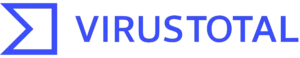
Help Scout is the customer service your website needs. With Help Scout, you can add your members’ membership information directly into Help Scout tickets. Even add links to view subscriptions and transactions, and to cancel and/or refund.
Help Scout features a comprehensive knowledge base interface and real-time chat that give customers the help they need right when they need it. Robust reporting, a host of developer tools, and 50+ integrations keep your workflow efficient and familiar.
Our Help Scout add on will allow you to see useful membership information on the right sidebar when your users send you support tickets through Help Scout. You can easily set it up by following these steps:
Step 2 – Configure in HelpScout
After you have followed those steps, when viewing your emails in HelpScout you’ll see this on the right-hand side of the page if the customer’s email address matches the email address of a Member in your MemberPress website.
There are no reviews yet.
Reviews
There are no reviews yet.