Verified from VirusTotal
100% Original Product and Virus Free.
Free New Version Lifetime On Single Purchase.
The File is 100% Completely Untouched and Unmodified.
Unlimited Website Usage
Online Exam Management is a WordPress plugin to create and manage online exams for students and publish exam results. You can Create exams, set exam centers, duration, date and start time. Manage students and assign roll numbers to each student. Conduct Multiple exams and View completed exams, recent exams, upcoming exams, and on-going exams.
1. Stripe
2. Razor-pay
Objective :- Add objective questions to exam. Set maximum marks, negative marking, options, correct option etc.
Single-Choice Questions:- Add any number of options for a question and set the correct answer among the options.
Multi-Choice Questions:- Add any number of options for a question and set multiple correct answers among the options.
Subjective Questions:- With subjective questions, student will have to enter the answer in a text area.
Online Exam Management is Quiz & Education Results Management system . You can create and manage the unlimited exams for students and publish exam results. Exam have number of options just likes, set exam centers, duration, date and start time, paid exam, free exam, practice exam, long time exam. Student can take exam his own time or manage students and assign roll numbers to each student. Conduct Multiple exams and View completed exams, recent exams, upcoming exams, and on-going exams.
| Username: userdemo | Pass : userdemo | Username: student10 | Pass: 123456 |
Manage Online Exams:- Create exams, set exam center, duration, date and start time. Manage students and assign roll number to each student.
Conduct Multiple Exams:- Create any number of exams. View completed exams, recent exams, upcoming exams and on-going exams.
Objective :- Add objective questions to exam. Set maximum marks, negative marking, options, correct option etc.
Single-Choice Questions:- Add any number of options for a question and set the correct answer among the options.
Multi-Choice Questions:- Add any number of options for a question and set multiple correct answers among the options.
Subjective Questions:- With subjective questions, student will have to enter the answer in a text area.
Subject-wise Questions:- Add multiple subjects. Group questions into subject. Set subject order, question order and so on.
Randomize Questions Order:- Change the order of questions for each student.
Questions Color Palette:- Students can browse questions via questions navigation and view answered, unanswered, visited, marked questions.
Exam Start Timer:- With centralized start time for the exam. Students can see the time remaining for completion of the online exam.
Export/Import Students:- Import students from other exam or from CSV file. Export students to CSV file.
Publish Exam Results:- Students can select an exam, enter roll number to view the exam results. Also, control if students can see results immediately after completion of exam.
Student Answer Sheet:- View complete answer sheet of each student, attempted questions, obtained marks etc.
$4.99 – $9.99
Verified from VirusTotal
100% Original Product and Virus Free.
Free New Version Lifetime On Single Purchase.
The File is 100% Completely Untouched and Unmodified.
Unlimited Website Usage
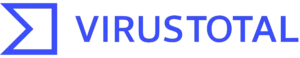
Online Exam Management is a WordPress plugin to create and manage online exams for students and publish exam results. You can Create exams, set exam centers, duration, date and start time. Manage students and assign roll numbers to each student. Conduct Multiple exams and View completed exams, recent exams, upcoming exams, and on-going exams.
1. Stripe
2. Razor-pay
Objective :- Add objective questions to exam. Set maximum marks, negative marking, options, correct option etc.
Single-Choice Questions:- Add any number of options for a question and set the correct answer among the options.
Multi-Choice Questions:- Add any number of options for a question and set multiple correct answers among the options.
Subjective Questions:- With subjective questions, student will have to enter the answer in a text area.
Online Exam Management is Quiz & Education Results Management system . You can create and manage the unlimited exams for students and publish exam results. Exam have number of options just likes, set exam centers, duration, date and start time, paid exam, free exam, practice exam, long time exam. Student can take exam his own time or manage students and assign roll numbers to each student. Conduct Multiple exams and View completed exams, recent exams, upcoming exams, and on-going exams.
| Username: userdemo | Pass : userdemo | Username: student10 | Pass: 123456 |
Manage Online Exams:- Create exams, set exam center, duration, date and start time. Manage students and assign roll number to each student.
Conduct Multiple Exams:- Create any number of exams. View completed exams, recent exams, upcoming exams and on-going exams.
Objective :- Add objective questions to exam. Set maximum marks, negative marking, options, correct option etc.
Single-Choice Questions:- Add any number of options for a question and set the correct answer among the options.
Multi-Choice Questions:- Add any number of options for a question and set multiple correct answers among the options.
Subjective Questions:- With subjective questions, student will have to enter the answer in a text area.
Subject-wise Questions:- Add multiple subjects. Group questions into subject. Set subject order, question order and so on.
Randomize Questions Order:- Change the order of questions for each student.
Questions Color Palette:- Students can browse questions via questions navigation and view answered, unanswered, visited, marked questions.
Exam Start Timer:- With centralized start time for the exam. Students can see the time remaining for completion of the online exam.
Export/Import Students:- Import students from other exam or from CSV file. Export students to CSV file.
Publish Exam Results:- Students can select an exam, enter roll number to view the exam results. Also, control if students can see results immediately after completion of exam.
Student Answer Sheet:- View complete answer sheet of each student, attempted questions, obtained marks etc.
There are no reviews yet.
Reviews
There are no reviews yet.