Verified from VirusTotal
100% Original Product and Virus Free.
Free New Version Lifetime On Single Purchase.
The File is 100% Completely Untouched and Unmodified.
Unlimited Website Usage
The Restrict Past Content add-on for Restrict Content Pro lets you restrict content published prior to a membership’s start date. This is useful for membership sites that want customers to only access content published after their membership starts, and not content published before they signed up.
Restrictions are defined per membership level, and content can be excluded from the restrictions.
Download and install the plugin from your account dashboard here. If you need help installing the plugin, refer to the WordPress plugin installation documentation.
To license the plugin, please view our “How Do I License iThemes Products on My Sites” article.
Restrict Past Content must be turned on for each membership level whose customers you want to prevent from reading content published prior to their membership start date. To enable it, go to Restrict > Membership Levels, and either add a new membership level or edit an existing one.
There are two settings on the membership level. They are:
Original price was: $59.00.$1.00Current price is: $1.00.
Verified from VirusTotal
100% Original Product and Virus Free.
Free New Version Lifetime On Single Purchase.
The File is 100% Completely Untouched and Unmodified.
Unlimited Website Usage
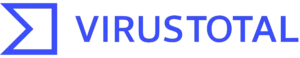
The Restrict Past Content add-on for Restrict Content Pro lets you restrict content published prior to a membership’s start date. This is useful for membership sites that want customers to only access content published after their membership starts, and not content published before they signed up.
Restrictions are defined per membership level, and content can be excluded from the restrictions.
Download and install the plugin from your account dashboard here. If you need help installing the plugin, refer to the WordPress plugin installation documentation.
To license the plugin, please view our “How Do I License iThemes Products on My Sites” article.
Restrict Past Content must be turned on for each membership level whose customers you want to prevent from reading content published prior to their membership start date. To enable it, go to Restrict > Membership Levels, and either add a new membership level or edit an existing one.
There are two settings on the membership level. They are:
There are no reviews yet.
Reviews
There are no reviews yet.