Verified from VirusTotal
100% Original Product and Virus Free.
Free New Version Lifetime On Single Purchase.
The File is 100% Completely Untouched and Unmodified.
Unlimited Website Usage
WooCommerce Lottery extends popular WooCommerce plugin with lottery / competition / lucky draw features. WordPress competitions / lotteries have never been easier!
WooCommerce Lottery / Competition plugin is easy to use but also a powerful solution so website owners get true WordPress lotteries solution which is both easy to setup and customize.
With our lottery plugin you can setup WooCommerce lottery website and start your lotteries in less than 30 minutes (assuming you have payment processor ready). If you are theme developer who wants to create WordPress lottery theme for Envato just buy extended licence and you’re good to go.
Please read documentation and check our WooCommerce Lottery demo (demo runs on latest WordPress, WooCommerce and latest version of WooCommerce Lottery).
How To Install Theme in WordPress
How To Install Plugin in WordPress
How to Import Theme Demo in WordPress
WooCommerce with multi vendor plugin enables you to have your own marketplace where your sellers publish their products for sale and you can earn commision from each sale made by seller. We suggest WooCommerce Lottery + Dokan which features frontend auction product submission with Dokan – WooCommerce Lottery Integration.
$299.00 – $499.00
Verified from VirusTotal
100% Original Product and Virus Free.
Free New Version Lifetime On Single Purchase.
The File is 100% Completely Untouched and Unmodified.
Unlimited Website Usage
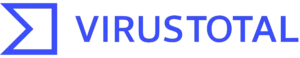
WooCommerce Lottery extends popular WooCommerce plugin with lottery / competition / lucky draw features. WordPress competitions / lotteries have never been easier!
WooCommerce Lottery / Competition plugin is easy to use but also a powerful solution so website owners get true WordPress lotteries solution which is both easy to setup and customize.
With our lottery plugin you can setup WooCommerce lottery website and start your lotteries in less than 30 minutes (assuming you have payment processor ready). If you are theme developer who wants to create WordPress lottery theme for Envato just buy extended licence and you’re good to go.
Please read documentation and check our WooCommerce Lottery demo (demo runs on latest WordPress, WooCommerce and latest version of WooCommerce Lottery).
How To Install Theme in WordPress
How To Install Plugin in WordPress
How to Import Theme Demo in WordPress
WooCommerce with multi vendor plugin enables you to have your own marketplace where your sellers publish their products for sale and you can earn commision from each sale made by seller. We suggest WooCommerce Lottery + Dokan which features frontend auction product submission with Dokan – WooCommerce Lottery Integration.
There are no reviews yet.
Reviews
There are no reviews yet.