Verified from VirusTotal
100% Original Product and Virus Free.
Free New Version Lifetime On Single Purchase.
The File is 100% Completely Untouched and Unmodified.
Unlimited Website Usage
Accept credit card or bank payments with Paytrail (formerly Suomen Verkkomaksut). Paytrail allows you to offer each customer their preferred payment method. Their service contains online banking buttons to all Finnish banks, a card payment option, invoice option, and the all-new Paytrail account. Stop losing sales because customers cannot select their payment method of choice!

Paytrail is the leading e-payment method provider in Finland, and is expanding globally. While using Paytrail you don’t need contracts directly and separately with every bank – you get them all with one contract! This plugin works by redirecting the client to Paytrail to choose their payment method, then sending them back to your site once payment is complete.

During the WooCommerce checkout, customers select Paytrail to pay and click “Place Order”. The customer is then directed off-site to select their preferred payment method and to make their payment through Paytrail’s secure servers, and then is redirected back to your site. This allows you to accept multiple forms of payment and with several banks all in one easy, secure checkout integration.

$4.99 – $9.99
Verified from VirusTotal
100% Original Product and Virus Free.
Free New Version Lifetime On Single Purchase.
The File is 100% Completely Untouched and Unmodified.
Unlimited Website Usage
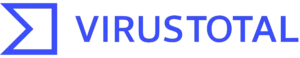
Version: 2.6.2
Last Update: 7 Feb 2024
Release Date: 15 Mar 2020
Uses: Unlimited Domain
Products Source: Original Authors.
Future Updates: One Year / Lifetime
License Type: GPL
Accept credit card or bank payments with Paytrail (formerly Suomen Verkkomaksut). Paytrail allows you to offer each customer their preferred payment method. Their service contains online banking buttons to all Finnish banks, a card payment option, invoice option, and the all-new Paytrail account. Stop losing sales because customers cannot select their payment method of choice!

Paytrail is the leading e-payment method provider in Finland, and is expanding globally. While using Paytrail you don’t need contracts directly and separately with every bank – you get them all with one contract! This plugin works by redirecting the client to Paytrail to choose their payment method, then sending them back to your site once payment is complete.

During the WooCommerce checkout, customers select Paytrail to pay and click “Place Order”. The customer is then directed off-site to select their preferred payment method and to make their payment through Paytrail’s secure servers, and then is redirected back to your site. This allows you to accept multiple forms of payment and with several banks all in one easy, secure checkout integration.

There are no reviews yet.
Reviews
There are no reviews yet.