Schema Pro + Yoast Working Hand in Hand
Wondering whether Schema Pro and Yoast will work together? Yes they will. Use the two plugins together and utilize their combined power to boost your on-page SEO. You decide what plugin controls what feature using simple settings.
Automated Schema Markup to Save Time
Adding schema markup takes time, but Schema Pro can automatically map fields and add schema markup throughout your entire website within just a few minutes.
Custom Field Mapping for
In-depth Implementation
Some fields like the title, author name, etc. get their values by default. Overwrite default data fields and other entries quickly and easily with Schema Pro.
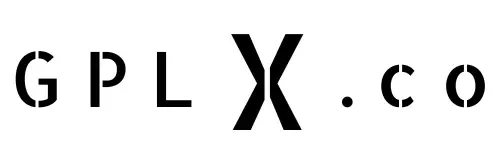



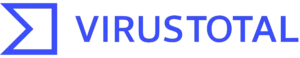
Reviews
There are no reviews yet.