Verified from VirusTotal
100% Original Product and Virus Free.
Free New Version Lifetime On Single Purchase.
The File is 100% Completely Untouched and Unmodified.
Unlimited Website Usage
The Pagination Addon for Envira will allow you to easily break up your larger galleries into pages that will make it faster for loading your gallery images. We’ll walk you through the steps on how to create a paginated gallery using Envira’s Pagination Addon.
Your first step is to create a new gallery or edit an existing one. You can follow along with our documentation for creating your first gallery.
Navigate to the Pagination tab and configure the options there. Click the Enable Pagination? and continue through the remaining settings for your gallery.
You’ll be able to select the Pagination Type, how many Images per Page to show and much more.
Next, navigate to the Mobile tab, you’ll have some specific pagination options here as well.
Finally, click Publish or Update on your gallery to save the changes.
Original price was: $59.00.$1.00Current price is: $1.00.
Verified from VirusTotal
100% Original Product and Virus Free.
Free New Version Lifetime On Single Purchase.
The File is 100% Completely Untouched and Unmodified.
Unlimited Website Usage
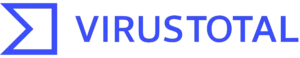
The Pagination Addon for Envira will allow you to easily break up your larger galleries into pages that will make it faster for loading your gallery images. We’ll walk you through the steps on how to create a paginated gallery using Envira’s Pagination Addon.
Your first step is to create a new gallery or edit an existing one. You can follow along with our documentation for creating your first gallery.
Navigate to the Pagination tab and configure the options there. Click the Enable Pagination? and continue through the remaining settings for your gallery.
You’ll be able to select the Pagination Type, how many Images per Page to show and much more.
Next, navigate to the Mobile tab, you’ll have some specific pagination options here as well.
Finally, click Publish or Update on your gallery to save the changes.
There are no reviews yet.
Reviews
There are no reviews yet.